To export fault geometry data, select Survey - Export - Fault - OpenWorks. Specify the Input Fault name that you wish to export.
You can select the full area or a sub area by using the Area subselection option.
Select the SeisWorks Project, Survey name and Interpretation Model, then type-in the Output Fault Values , if no prefix is specified the output Fault name will be the same as the input Fault name.
Click Go to input the fault.
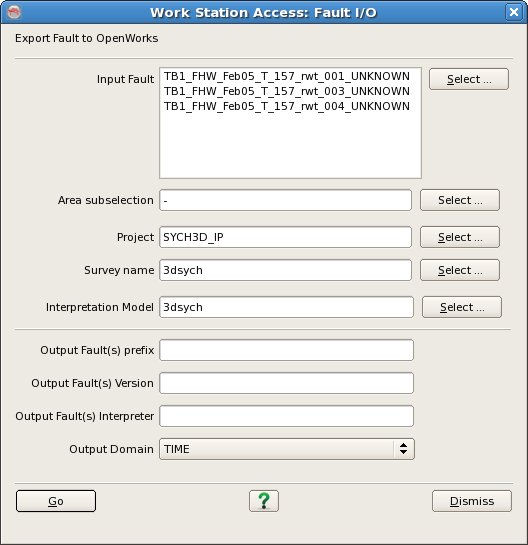
In Landmark R5000 fault data (actually the Fault Segments) are selected by three data keys, Name, Version and Interpreter which is a departure from the simple Name selection used in all previous versions. The Domain combobox is for information only with a default value set to "TIME". To create a new Fault the Name plus Version plus Interpreter combination should be unique in the catalog for the selected survey. The Name is the same as the input Fault and a Output Fault(s) prefix can be provided and an empty prefix is acceptable. The Version and Interpreter have to be keyed into the Fault I/O Window.