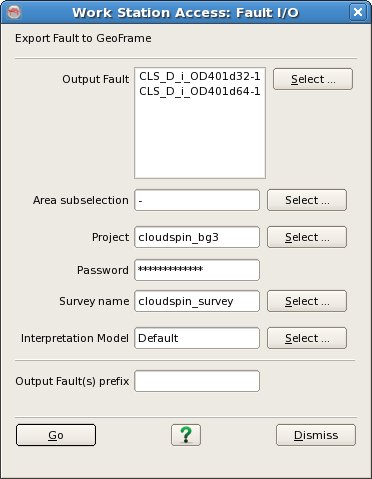To export fault geometry data, select Survey - Export - Fault - GeoFrame. Specify the Input Fault name that you wish to export.
You can select the full area or a sub area by using the Area subselection option.
Select the GeoFrame Project and enter the Password. Then select the Interpretation Model and the Output Fault(s) prefix. If no prefix is specified the Output Fault(s) will have the same name as the Input Fault(s).
Click Go to input the fault.