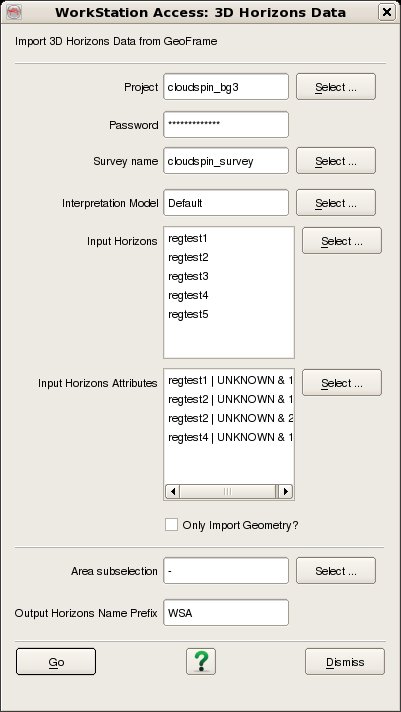To import 3D Horizon data, select Survey - Import - Horizon - GeoFrame - 3D. The top part of the user interface corresponds to the GeoFrame access, where it is needed to specify the GeoFrame Project, Password, Survey name, Interpretation Model and select the Input Horizons that you wish to import (For multiple selection of horizons hold the Ctrl key while selecting). Further, you can select the Input Attributes from the selected Input Horizons that you wish to import, but if you only want the Input Horizons geometry then tick the box Only Import Geometry?.
The bottom part of the user interface corresponds to the OpendTect access, where you need to specify the Output Horizon Name for the case of a single horizon import or the Output Horizon Prefix for the case of multiple horizons import.
You can select the full volume or a sub volume by using the Area subselection option.