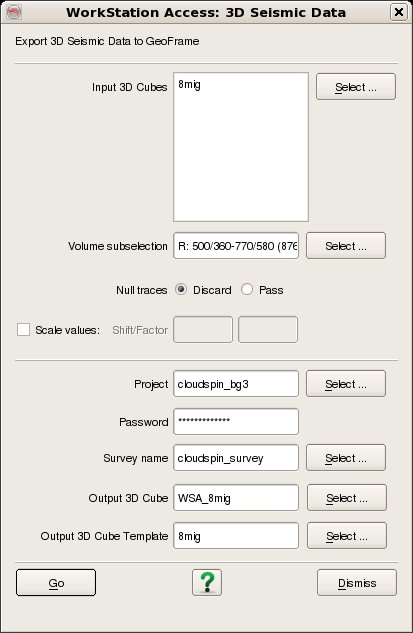To export 3D seismic data, select Survey - Export - GeoFrame - 3D. The top part of the user interface corresponds to the OpendTect access, where it is needed to select the Input Cubes that you wish to export (For multiple selection of cubes hold the Ctrl key while selecting). Optionally, sub-volumes can be exported using the Volume subselection. Null traces can be exported (Pass) or discarded. If you wish to Scale values on output will be calculated with: output = Factor * input + Shift.
The bottom part of the user interface corresponds to the GeoFrame access, where it is needed to specify the GeoFrame Project, Password, Survey name, the Output Cube Name for the case of a single cube export or the Output Cube Prefix for the case of multiple cubes export, and the Output Cube Template. The Template cube must be an existing GeoFrame cube from which the exported cube can get its set-up in GeoFrame. If, for instance, a 32bit file is selected as the Template Cube and the Output Cube does not already exist within GeoFrame, a new cube will be created with the same data format (32bit in this example) and with the same data extents (in-line and cross-line ranges) as the Template Cube.