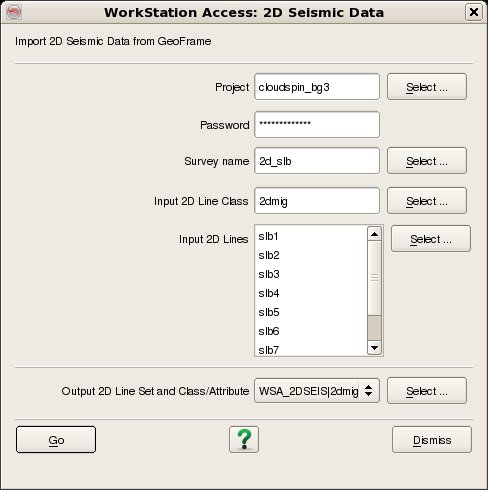To import 2D seismic data, select Survey - Import - GeoFrame - 2D. The top part of the user interface corresponds to the GeoFrame access, where it is needed to specify the GeoFrame Project, Password, Survey name and select the Input Line Class and Input Lines that you wish to import (For multiple selection of lines hold the Ctrl key while selecting).
The bottom part of the user interface corresponds to the OpendTect access, where you need to specify the Output Line Set. See Line Set and Attribute selection dialog for details of selecting / creating the Output Line Set and Attribute, and also see OpendTect 2D Data Organisation for details on how 2D data is stored by OpendTect.